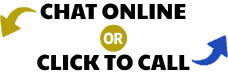Having products for protecting your data is important for several reasons. In the digital age, personal and professional information is primarily stored and accessed electronically, making it susceptible to a variety of cyber threats such as hacking, phishing, malware, and ransomware. These threats can lead to identity theft, financial loss, and damage to one’s reputation or business operations.
These products act as barriers against unauthorized access and cyber attacks. They help to secure sensitive information from being intercepted, stolen, or manipulated. For instance, antivirus software can detect and remove malware that might steal data, while VPNs can encrypt internet connections, protecting data in transit.
In addition to external threats, they also safeguard against accidental loss or damage due to system failures or human error. Backup solutions ensure that important data is not permanently lost and can be recovered in case of hardware malfunctions or accidental deletions.Data protection products are essential for safeguarding against a wide range of cyber risks, ensuring the integrity and confidentiality of data, and meeting legal and regulatory obligations. They form an integral part of any comprehensive cybersecurity strategy.
Protecting your data involves a combination of software, hardware, and good practices. Here are some of the best products and strategies to consider:
1. Antivirus Software: Reliable antivirus software is essential for protecting your devices from malware. Well-known options include Bitdefender, Norton, McAfee, and Kaspersky.
2. Virtual Private Network (VPN): A VPN helps secure your internet connection and protect your online privacy. Popular VPN services include NordVPN, ExpressVPN, and Surfshark.
3. Password Managers: These tools help you create and manage strong, unique passwords for all your accounts. Examples include LastPass, Dashlane, and 1Password.
4. Two-Factor Authentication (2FA) Tools: Using 2FA adds an extra layer of security. Google Authenticator and Authy are widely used for this purpose.
5. Firewall: Both hardware and software firewalls can protect your network from unauthorized access. For personal use, most operating systems have built-in software firewalls, while businesses might opt for hardware-based solutions like those from Cisco or Fortinet.
6. Secure Cloud Storage Services: For storing sensitive data, services like Dropbox, Google Drive, and Microsoft OneDrive offer encrypted storage options.
7. Data Encryption Tools: Tools like VeraCrypt or BitLocker (for Windows) can encrypt your hard drive, ensuring that your data is secure even if your device is lost or stolen.
8. Anti-Tracking Software: To protect your online privacy, consider using anti-tracking tools like the Ghostery browser extension or privacy-focused browsers like Brave.
9. Backup Solutions: Regularly backing up your data ensures you won’t lose it in case of a cyberattack or hardware failure. Solutions like Backblaze or Acronis True Image are recommended for personal use.
10. Email Security Tools: Services like ProtonMail offer encrypted email, which can be important for sensitive communications.
11. Secure File Deletion Tools: To permanently delete files, tools like Eraser or BleachBit can ensure that deleted files cannot be recovered.
12. Webcam and Microphone Covers: Physical covers for your device’s webcam and microphone can prevent unauthorized access.
Remember, no single product can provide complete protection. A combination of these tools, along with good cybersecurity practices (like regular software updates, cautious email habits, and avoiding suspicious links), is the best approach to protect your data.
What free products are available for protecting your data?
There are numerous free products available that can help protect your data across various aspects of digital security. While free products don’t have as many features as their paid counterparts, they can still provide a solid level of protection for everyday use. Here are some categories and examples:
1. Avast Free Antivirus: Offers malware protection, a scan scheduler, and a home network scanner.
– AVG AntiVirus Free: Provides basic protection against viruses, spyware, and other malware.
2. VPN Services (Virtual Private Networks):
– ProtonVPN Free: Known for its strong privacy policy and no data limit in its free version.
– Windscribe: Offers a limited amount of free data per month with robust security features.
3. Password Managers:
– LastPass Free: A user-friendly password manager with autofill functionality.
– Bitwarden: An open-source password manager that is secure and easy to use.
4. Firewall Protection:
– ZoneAlarm Free Firewall: Offers basic firewall protection to monitor and control incoming and outgoing traffic.
5. Data Encryption Tools:
– VeraCrypt: An open-source disk encryption tool for securing sensitive data.
6. Secure Cloud Storage Services:
– Google Drive: Provides a limited amount of free storage with robust sharing and collaboration features.
– Dropbox Basic: Offers cloud storage with file synchronization capabilities.
7. Anti-Tracking and Privacy Tools:
– DuckDuckGo Privacy Browser (for mobile)
–DuckDuckGo Privacy Essentials (browser extension): Useful for privacy-focused browsing and searching.
8. Backup Solutions:
– Google Backup and Sync: Allows backing up of files and photos to Google Drive and Google Photos.
9. Secure Email Services:
– ProtonMail: Offers encrypted email services with a free tier.
10. Ad Blockers:
– uBlock Origin: A browser extension for content-filtering, including ad-blocking.
11. Two-Factor Authentication (2FA) Apps:
– Google Authenticator: Generates two-factor authentication codes on your device.
When using free products, it’s important to note that they might have limitations in features, customer support, or usage compared to their premium versions. For comprehensive protection, especially for sensitive business data or high-risk use cases, investing in paid versions might be more appropriate. However, for general personal use, these free tools can provide a significant level of protection.
What services secure cloud storage?
There are several services and solutions designed to secure cloud storage, offering a range of features from encryption to access control and threat detection. Here are some of the key types of services used for securing cloud storage:
1. Cloud Storage Providers with Built-in Security Features:
– Providers like Google Drive, Microsoft OneDrive, and Dropbox offer built-in security features including at-rest and in-transit encryption, two-factor authentication, and user access controls.
2. Dedicated Cloud Encryption Services:
– Services like Boxcryptor and Cryptomator provide additional encryption layers for data stored in the cloud, ensuring that your files are encrypted before they are uploaded to cloud storage providers.
3. Cloud Access Security Brokers (CASBs):
– CASBs such as McAfee MVISION Cloud and Netskope act as intermediaries between users and cloud service providers to enforce security policies, prevent data leaks, and protect against threats.
4. Data Loss Prevention (DLP) Tools:
– Tools offered by companies like Symantec and Digital Guardian monitor and control the data being uploaded to or shared within the cloud. They help in identifying and protecting sensitive information.
5. Zero Trust Network Access (ZTNA) Solutions:
– Solutions like Zscaler Private Access implement the Zero Trust model, providing secure access to cloud services by verifying every user and device attempting to access resources in the cloud.
6. Enterprise Cloud Security Management:
– Tools like Palo Alto Networks Prisma Cloud and Check Point CloudGuard offer comprehensive security solutions for organizations’ cloud environments, including threat protection, compliance monitoring, and risk management.
7. Secure Backup Services:
– Cloud backup solutions such as Acronis and Veeam provide secure backup capabilities, ensuring that data stored in the cloud can be recovered in case of data loss incidents.
Each of these services has its own set of features and is designed to address different aspects of cloud security. The best choice depends on the specific needs and context of the user or organization, including the type of data being stored, the cloud storage provider being used, and the level of security required.
At J&Y Law Firm, we recommend seeking professional legal advice when your data has been compromised. For further guidance or to discuss your specific case, contact J&Y Law Firm at (877) 426-6580, and our team of experienced attorneys will be happy to assist you.